WordPress.com vs WordPress.org. What’s The Difference?
If you’re just getting started with creating a website using WordPress, you may have come across the terms WordPress.com and WordPress.org. While both platforms have the same name and offer a similar content management system (CMS), they are quite different in terms of functionality, features, and flexibility.
This blog post will explore the differences between the platforms and help you decide which one best fits your needs.
WordPress.com
WordPress.com is a free, cloud-hosted platform that allows users to create a blog or a simple website without the need for any technical skills. It’s owned and operated by Automattic.
This platform provides users with a simplified version of WordPress that doesn’t require any coding or web development knowledge. It offers a range of free and paid templates (called themes) that can be customised to create a unique look and feel for your site. It also provides a range of plugins to add functionality to your site, such as contact forms, galleries, and social media integration.
One of the main benefits of using the .com platform is that it’s free. It also includes hosting, so you don’t need to worry about finding a hosting provider. However, the free version does have some limitations, such as not being able to use your own custom domain name, limited storage space, and limited access to plugins and themes.
WordPress.org
WordPress.org is the self-hosted version of WordPress that you can download and install on your own web hosting server. It’s also free to use and offers much more flexibility and control.
With this platform, you have complete control over your website. This includes the ability to customise the appearance of your site with any theme you like and add any plugin you need to enhance its functionality. You can also use your own custom domain name. Additionally, you have unlimited storage space, which means you can add as much content as you want without worrying about running out of space.
However, with this greater flexibility comes greater responsibility. You’ll need to find a hosting provider and manage your site’s security, backups, and updates. This can be overwhelming for someone who is just starting out with building a website.
Which one is right for you?
If you want to create a personal blog or a simple website without any technical hassle, try WordPress.com. It’s free, easy to use, and takes care of hosting. But for a more complex website or complete control over your site, choose WordPress.org. It requires more technical knowledge, but gives you more flexibility and control.