7 Ecommerce Trends To Expect In 2024
As we step into the new year, the e-commerce landscape continues to evolve at a rapid pace. In 2024, the industry is set to witness groundbreaking changes that will reshape the way businesses operate and consumers shop online. From advanced technologies to shifting consumer behaviors, let's explore the top e-commerce trends that will dominate the scene in 2024.
1. Augmented Reality (AR) Shopping Experiences
In 2024, expect a surge in immersive shopping experiences thanks to augmented reality. E-commerce platforms are integrating AR technologies to allow customers to visualize products in their own spaces before making a purchase. This not only enhances the overall shopping experience but also reduces the likelihood of returns, as customers can make more informed decisions.
2. Voice Commerce Takes Centre Stage
With the rise of virtual assistants and smart speakers, voice commerce is becoming increasingly popular. Shoppers can now make purchases using voice commands, streamlining the buying process. E-commerce businesses are investing in voice search optimization and developing voice-activated shopping interfaces to cater to this growing trend.
3. Sustainability & Ethical Shopping
As environmental consciousness grows, consumers are becoming more mindful of their purchasing decisions. E-commerce brands are responding by adopting sustainable practices, offering eco-friendly products, and transparently communicating their commitment to ethical business practices. In 2024, expect to see a surge in demand for products that align with environmental and social values.
4. Personalisation Powered by AI
Artificial Intelligence (AI) is revolutionizing the way e-commerce platforms understand and cater to individual preferences. In 2024, expect personalized shopping experiences driven by AI algorithms analyzing customer data, purchase history, and online behavior. Personalized recommendations, customized marketing messages, and targeted promotions will become the norm, enhancing customer satisfaction and loyalty.
5. Cryptocurrency & Blockchain Integration
As digital currencies gain widespread acceptance, e-commerce businesses are exploring the integration of cryptocurrencies for transactions. Blockchain technology is also being leveraged to enhance transparency in supply chains, reduce fraud, and improve the overall security of online transactions.
6. Social Commerce Continues to Rise
Social media platforms are becoming powerful sales channels, and this trend is set to continue in 2024. E-commerce businesses are investing heavily in social commerce strategies, leveraging features like shoppable posts, live shopping events, and influencer collaborations to reach and engage with their target audiences directly on social media platforms.
7. Instant & Sustainable Delivery Options
In 2024, fast and eco-friendly delivery options will be a key focus for e-commerce brands. Same-day and one-day delivery services will become more widespread, driven by the need for instant gratification among consumers. Simultaneously, companies will explore sustainable packaging and delivery methods to reduce their carbon footprint.
10 Tips for Effective Email Campaigns
Email marketing remains one of the most powerful tools in a marketer's arsenal.
It's cost-effective, direct, and offers an excellent return on investment when done right. However, with inboxes flooded with promotional emails, it's crucial to stand out and create effective email campaigns that capture your audience's attention. In this blog post, we'll share some 10 tips to help you master the art of email marketing and boost your campaign's effectiveness.
1. Build a Quality Email List
The foundation of any successful email campaign is a high-quality email list. Ensure that your subscribers have opted in to receive emails from you, and regularly clean your list to remove inactive or invalid addresses. Segment your list based on factors like demographics, behaviour, and purchase history to send targeted and relevant content.
2. Craft Engaging Subject Lines
Your subject line is the first thing recipients see, and it can make or break your email campaign. Create compelling, concise, and curiosity-inducing subject lines that entice subscribers to open your emails. Personalisation and urgency can also be effective strategies.
3. Mobile-Friendly Design
The majority of emails are now opened on mobile devices. Ensure your emails are responsive and look great on smartphones and tablets. Use a single-column layout, legible fonts, and optimise images for quick loading.
4. Valuable Content
Your email content should provide value to your subscribers. Whether it's informative articles, exclusive offers, or entertaining stories, make sure your emails offer something worth their time. Avoid excessive self-promotion and focus on solving their problems or addressing their needs.
5. Clear Call to Action (CTA)
Every email should have a clear and compelling CTA. Whether you want subscribers to click a link, make a purchase, or sign up for an event, make it obvious and easy to act upon. Use action-oriented language, and consider using buttons to make CTAs more prominent.
6. Personalisation
Personalisation goes beyond addressing subscribers by their first name. Use data to tailor your content to each subscriber's preferences and behaviour. Recommend products based on their past purchases or send personalised product recommendations. Personalized emails tend to perform significantly better.
7. A/B Testing
Experimentation is key to improving your email campaigns. Regularly conduct A/B tests on different elements of your emails, such as subject lines, sender names, content, and CTAs. Analys the results to refine your approach and optimise for better performance.
8. Timing and Frequency
The timing of your email campaigns can significantly impact their success. Consider your audience's habits and time zones. Test different send times to determine when your subscribers are most responsive, and be mindful not to bombard them with too many emails, which can lead to unsubscribes.
9. Monitor and Analyse
Use email marketing analytics to track key metrics such as open rates, click-through rates, conversion rates, and unsubscribe rates. Use this data to measure the effectiveness of your campaigns and make data-driven decisions for improvements.
10. Compliance with Regulations
Stay compliant with email marketing regulations, such as the CAN-SPAM Act or GDPR. Ensure you have permission to email your subscribers, include an easy way to opt-out, and provide a physical mailing address in your emails.
In conclusion, effective email campaigns require a combination of strategy, creativity, and continuous improvement. By building a quality email list, crafting engaging content, and staying up-to-date with industry best practices, you can create email campaigns that resonate with your audience and drive results. Keep experimenting and refining your approach to stay ahead in the ever-evolving world of email marketing.
Powerful Women in Tech Who Are Changing the Game
In recent years, the tech industry has been making strides towards greater diversity and inclusion, and this is particularly evident in the growing number of powerful women in tech. These women have broken down barriers and shattered stereotypes, becoming some of the most influential figures in the industry. In this blog post, we will take a look at some of the most powerful women in tech today.
Susan Wojcicki
Susan Wojcicki is the CEO of YouTube and has been instrumental in the company's success since she joined in 1999 as the 16th employee. She is known for her leadership skills and her commitment to creating a diverse and inclusive workplace. Under her leadership, YouTube has become one of the most visited sites on the internet, with over two billion monthly active users.
Safra Catz
Safra Catz is the CEO of Oracle, one of the world's largest software companies. She has been with the company since 1999 and has played a key role in its growth and success. Catz is known for her no-nonsense approach to business and her ability to make tough decisions. She is also a strong advocate for women in tech and has been recognised for her efforts to promote diversity and inclusion.
Sheryl Sandberg
Sheryl Sandberg is the COO of Facebook and is one of the most influential women in tech today. She is the author of the best-selling book, "Lean In," which encourages women to pursue their goals and break down the barriers that hold them back. Sandberg is also a strong advocate for diversity and inclusion and has been vocal about the need for more women in leadership positions.
Ginni Rometty
Ginni Rometty is the former CEO of IBM and was the first woman to lead the company. She spent over 35 years at IBM and was known for her strategic vision and ability to drive innovation. Rometty is also a strong advocate for women in tech and has been recognized for her efforts to promote diversity and inclusion in the industry.
Meg Whitman
Meg Whitman is the CEO of Quibi, a mobile-first media company. She was previously the CEO of Hewlett-Packard and has also held leadership positions at eBay and Procter & Gamble. Whitman is known for her business acumen and her ability to turn around struggling companies. She is also a strong advocate for women in tech and has been recognized for her efforts to promote diversity and inclusion.
These powerful women in tech are just a few examples of the many women who are making a difference in the industry. As the tech industry continues to evolve and grow, it is important that we continue to promote diversity and inclusion and create opportunities for all.
8 Websites That Will Teach You Code For Free
Learning to code is a valuable skill in today’s digital age. Whether you’re interested in building websites, developing mobile apps, or creating software programs, coding skills can open up a wide range of career opportunities.
Fortunately, there are many resources available online that offer free coding courses and blogs to help you learn how to code. Here are some popular options:
Codecademy
Codecademy is an interactive online learning platform that offers a wide range of free and paid coding courses.
The platform is designed to help beginners learn to code and advance their skills in various programming languages, including HTML, CSS, JavaScript, Python, Ruby, and more.
Codecademy’s courses are interactive, allowing students to practice coding in a real-time environment and receive immediate feedback on their progress. The platform also provides quizzes and projects to help students test their knowledge and apply what they’ve learned.
Additionally, Codecademy offers a pro version that includes access to more advanced courses and features, as well as personalised feedback and support from a dedicated advisor.
FreeCodeCamp
FreeCodeCamp offers a comprehensive curriculum for full-stack web development, including HTML, CSS, JavaScript, and more. They also have a blog with articles on coding and technology.
Udacity
Udacity offers many free coding courses in various programming languages, including HTML, CSS, JavaScript, Python, and more. They also have a blog with articles on coding and technology.
edX
edX offers free online courses from top universities, including many coding courses in various programming languages. They also have a blog with articles on coding and technology.
Coursera
Coursera offers free coding courses from top universities, including HTML, CSS, JavaScript, Python, and more. They also have a blog with articles on coding and technology.
W3Schools
W3Schools offers free tutorials on web development technologies, including HTML, CSS, JavaScript, and more.
Khan Academy
Khan Academy offers free coding courses for beginners, including HTML, CSS, and JavaScript. They also have a blog with articles on coding and technology.
These are just a few of the many websites that offer free coding courses and blogs. It’s worth exploring each one to find the courses and resources that best meet your needs
By taking advantage of these free resources, you can gain the foundational knowledge and practical experience. So whether you’re a beginner just starting out or an experienced programmer looking to learn new skills, there’s no shortage of free coding courses and blogs available to help you achieve your goals.
Marketing Trends 2023. What to Expect
The marketing landscape is always evolving, and 2023 promises to be no different.
With new technologies, changing consumer behaviors, and global events shaping the way we do business, marketers must stay on top of the latest trends to succeed. Here are some of the marketing trends we expect to see in 2023:
Augmented Reality Goes Mainstream
Augmented reality (AR) has been around for a while, but it's about to hit the mainstream in a big way. As more consumers adopt AR-enabled devices like smartphones and smart glasses, marketers will have new opportunities to engage with their audiences in exciting and interactive ways. From virtual product demos to immersive brand experiences, AR will offer marketers a powerful tool to stand out in a crowded market.
Personalisation Gets Even More Personal
Consumers have come to expect personalised experiences from brands, and that trend will continue in 2023. However, instead of simply using consumers' names in emails or retargeting ads, marketers will need to dig deeper to offer truly personalised experiences. That means using data to understand consumers' needs, preferences, and behaviors, and tailoring marketing messages and offers accordingly.
Video Continues to Dominate
Video has been a marketing powerhouse for years, and it shows no signs of slowing down in 2023. From social media platforms like TikTok and Instagram to streaming services like Netflix and Amazon Prime, video content is everywhere. To stand out in this crowded space, marketers will need to create compelling video content that resonates with their target audiences.
Social Media Goes Niche
With billions of users worldwide, social media is still an essential tool for marketers. However, in 2023 we expect to see a shift toward niche social media platforms that cater to specific audiences. For example, platforms like Clubhouse and Discord have already gained popularity among certain communities, and we expect to see more platforms like these emerge in the coming years.
Sustainability Becomes a Marketing Must-Have
As consumers become more environmentally conscious, brands will need to take sustainability seriously. In 2023, we expect to see more brands incorporating sustainable practices into their marketing strategies, from eco-friendly packaging to carbon-neutral shipping. Consumers will increasingly demand that brands take a stand on important issues like climate change and social justice, and those that fail to do so risk losing market share.
These are just a few of the marketing trends we expect to see in 2023. As always, the key to success will be staying ahead of the curve and adapting to changing consumer needs and behaviors.