JPEG vs PNG. What's The Difference?
JPEG and PNG are two popular file formats for storing digital images. Each format has its own advantages and disadvantages, and which one you should use depends on the specific needs of your project.
In this blog post, we will explore the differences between JPEG and PNG and provide some guidance on when to use each format.
JPEG
JPEG (Joint Photographic Experts Group) is a popular file format for storing photographs and other complex images. It uses lossy compression to reduce file size, which means that some data is lost during compression. This can result in a decrease in image quality, especially in areas with high contrast or sharp edges.
However, the advantage of JPEG is that it can achieve a high compression ratio, which makes it ideal for storing large images in a small file size. This makes it a popular format for sharing images on the web, where large file sizes can slow down page load times. JPEG is also widely supported by image editing software and operating systems.
PNG
PNG (Portable Network Graphics) is a file format that was designed specifically for the web. Unlike JPEG, it uses lossless compression, which means that no data is lost during compression. This results in higher image quality, especially in areas with high contrast or sharp edges.
However, PNG files are generally larger than JPEG files, which can make them less suitable for web use. PNG files are also not as widely supported by image editing software and operating systems as JPEG files.
One advantage of PNG is that it supports transparency, which means that parts of an image can be made transparent so that the background behind the image shows through. This makes PNG ideal for creating images with a transparent background, such as logos or icons.
When to use JPEG or PNG
Here are some guidelines for when to use JPEG or PNG:
- Use JPEG for photographs or complex images that don't require transparency, and where file size is a concern.
- Use PNG for images with sharp edges or high contrast, such as logos or icons, or where transparency is required.
- Use PNG-8 instead of PNG-24 for simple images with a limited color palette, such as illustrations or cartoons. PNG-8 uses a more efficient compression algorithm than PNG-24, resulting in smaller file sizes.
Did you know there are 10 different file types? Check out our Cheatsheet: Graphic Design File Types to understand the difference and when to use them.
In conclusion, both JPEG and PNG have their own strengths and weaknesses, and the choice of which one to use depends on the specific needs of your project.
7 Types Of Logos & How To Use Them
Logos are how businesses identify their brand by using text and images or a combination of the two. With so many types, the question is, what type of logo will get the job done?
Here are the 7 main types to help get you started.
Emblem
Emblems, or commonly known as a badge, seal or crest, are considered to be the oldest form of logo. An emblem typically uses font inside a symbol or an icon to give a classic traditional look. That’s why they are often used by schools, government agencies and even the auto industry.
Examples: Harvard, Harley-Davidson, Princeton, Yale and Starbucks.
Monogram (Lettermarks)
Monogram logos, also known as lettermarks are logos which focus on simplicity by using letters, usually the brand initials. This type of logo is used by brands with lengthy names so that it is easier for the consumer to say and remember.
Examples: HBO, Louis Vuitton, NASA, Gucci and CNN.
Wordmark (Logotypes)
Wordmark logos, also knows as logotypes is a logo which is created entirely from words to make the company name. Therefore, typography alongside a strong brand name, is very important to create distinct recognition.
Examples: Google, Coca-Cola and Visa.
Pictorial Marks (Logo Symbols)
A pictorial mark, also know as a logo symbol is an graphic icon based logo. This type of logo is typically used for brands which are very well established, as the mark alone is instantly recognisable.
Examples: Twitter bird, Apple logo and McDonald's M.
Abstract Logo Marks
An abstract mark is a specific type of pictorial logo that represents your business. This type of logo is where brands can symbolically convey what they do so they can get distinct recognition, without relying on a specific image.
Examples: The Nike Swoosh and The Pepsi divided circle.
Mascots
A mascot logo is an illustrated character which acts as an ambassador to represent a company. Typically, this type of logo is colourful, cartoon-like, friendly and is used by companies that would like to appeal to families and children.
Examples: KFC, Mr Peanut and Kool-Aid Man.
The Combination Mark
Sometimes one type of logo isn't enough. A combination mark is a logo which combines wordmark or lettermark and a pictorial mark, abstract mark, or mascot. This type of logo is a great choice for new brands that want a flexibility and in the future, hope to rely exclusively on the symbol, and not have to always include your name.
Examples: Doritos, Dove, Burger King and Lacoste.
Summary
Remember creating a logo is the fun part of starting a business, but shouldn't be rushed. If you need help we create bespoke and memorable custom logos so don’t hesitate to get in touch!
UI & UX. What’s The Difference?
Are you new to graphics designing industry? If yes, you would probably be familiar with terms like user experience (UX) and user interface (UI). Both these terms are extensively used in the digital world so its important to know the difference.
What is UX design?
User experience is the overall experience that users have with the complete product. Now, how this experience is measured? Well, good and bad user experience design is determined by the user's interaction with the product or service. Easy, smooth, and seamless interaction with the product or service is the indication of having a good user experience design. On the other hand, if the end-users find it difficult to interact with the product or service, then it shows the loopholes in user experience.
UX design involves things like potential market gaps and competitor analysis. It improves user interactions and perceptions of products and services as desired by the company. It is all about providing your customers the ultimate experience they want to have in every aspect related to your product.
What is UI design?
User interface design primarily focuses on the look and layout. It's about how each element of the product or service will look to the end-users. UI elements include buttons, placeholders, text, images, checkboxes, and any visual interface that people interact with.
UI design is about the visual interaction of people with the product. It includes how the interface works and how people interact with it. It focuses more on a product’s visual aspects rather than conceptual aspects, which are usually tackled by UX. UI includes color palettes, button styles, animation, graphics, typography, diagrams, widgets, and many other elements that make the websites, applications, plugins, and themes look more visually appealing.
Another integral element of UI is responsive design. The ultimate goal of UI designing is to make a website or smartphone application in such a way that it looks the same on different operating systems and devices.
Here are some of the major differences between UI & UX.
| UX | UI |
| UX is about what issues the end-users find while using the or product or service and how to solve all those issues for a better experience. | UI is more about the layout and design, whether the layout will be appealing for the end-users or not. |
| UX is about offering desired features and functionalities to end-users. | While on the other side, UI presents those features and functionalities with an aesthetic feel. |
| UX focuses on the user journey with the product. It includes behaviors, functional interactions, and emotional reactions throughout the usage. | Whereas UI is all about the visual appearance of a service or product. |
| UI design is responsible for showing what UX designers create behind the scene. | The product's interface is always based on functional requirements which are part of UX. |