JPEG and PNG are two popular file formats for storing digital images. Each format has its own advantages and disadvantages, and which one you should use depends on the specific needs of your project.
In this blog post, we will explore the differences between JPEG and PNG and provide some guidance on when to use each format.
JPEG
JPEG (Joint Photographic Experts Group) is a popular file format for storing photographs and other complex images. It uses lossy compression to reduce file size, which means that some data is lost during compression. This can result in a decrease in image quality, especially in areas with high contrast or sharp edges.
However, the advantage of JPEG is that it can achieve a high compression ratio, which makes it ideal for storing large images in a small file size. This makes it a popular format for sharing images on the web, where large file sizes can slow down page load times. JPEG is also widely supported by image editing software and operating systems.
PNG
PNG (Portable Network Graphics) is a file format that was designed specifically for the web. Unlike JPEG, it uses lossless compression, which means that no data is lost during compression. This results in higher image quality, especially in areas with high contrast or sharp edges.
However, PNG files are generally larger than JPEG files, which can make them less suitable for web use. PNG files are also not as widely supported by image editing software and operating systems as JPEG files.
One advantage of PNG is that it supports transparency, which means that parts of an image can be made transparent so that the background behind the image shows through. This makes PNG ideal for creating images with a transparent background, such as logos or icons.
When to use JPEG or PNG
Here are some guidelines for when to use JPEG or PNG:
- Use JPEG for photographs or complex images that don’t require transparency, and where file size is a concern.
- Use PNG for images with sharp edges or high contrast, such as logos or icons, or where transparency is required.
- Use PNG-8 instead of PNG-24 for simple images with a limited color palette, such as illustrations or cartoons. PNG-8 uses a more efficient compression algorithm than PNG-24, resulting in smaller file sizes.
Did you know there are 10 different file types? Check out our Cheatsheet: Graphic Design File Types to understand the difference and when to use them.
In conclusion, both JPEG and PNG have their own strengths and weaknesses, and the choice of which one to use depends on the specific needs of your project.